Class: QgsRasterAttributeTableWidget¶
The QgsRasterAttributeTableWidget class provides an
attribute table for rasters and methods to edit the table.
Added in version 3.30.
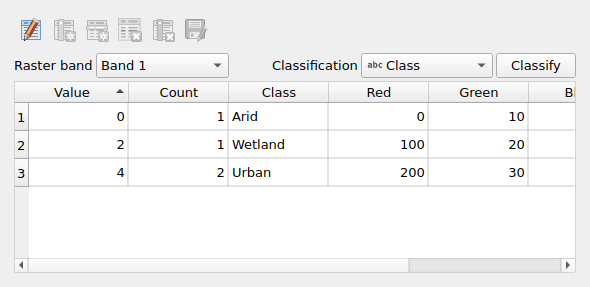
QgsRasterAttributeTableWidget¶
Class Hierarchy¶
Base classes¶
Base class for any widget that can be shown as an inline panel. |
|
- class qgis.gui.QgsRasterAttributeTableWidget[source]¶
Bases:
QgsPanelWidget- __init__(parent: QWidget | None = None, rasterLayer: QgsRasterLayer | None = None, bandNumber: int = 0)
Creates a new QgsRasterAttributeTableWidget
- Parameters:
parent (Optional[QWidget] = None) – parent widget
rasterLayer (Optional[QgsRasterLayer] = None) – raster layer
bandNumber (int = 0) – optional initial selected band number (default to 0, which makes the widget use the first available RAT, if any)
- isDirty(self) bool[source]¶
Returns
Trueif the associated raster attribute table is dirty- Return type:
bool
- signal rendererChanged[source]¶
pyqtSignal(*types, name: str = …, revision: int = …, arguments: Sequence = …) -> PYQT_SIGNAL
types is normally a sequence of individual types. Each type is either a type object or a string that is the name of a C++ type. Alternatively each type could itself be a sequence of types each describing a different overloaded signal. name is the optional C++ name of the signal. If it is not specified then the name of the class attribute that is bound to the signal is used. revision is the optional revision of the signal that is exported to QML. If it is not specified then 0 is used. arguments is the optional sequence of the names of the signal’s arguments.
- setEditable(self, editable: bool, allowCancel: bool = True) bool[source]¶
Set the editable state, it may trigger save changes if the attribute table has unsave changes.
- Parameters:
editable (bool) – editable state
allowCancel (bool = True) – optional (default
True) flag to show cancel option in confirm save dialog.
- Return type:
bool
- setMessageBar(self, bar: QgsMessageBar | None)[source]¶
Sets the message
barassociated with the widget. This allows the widget to push feedback messages to the appropriate message bar.- Parameters:
bar (Optional[QgsMessageBar])
- setRasterLayer(self, rasterLayer: QgsRasterLayer | None, bandNumber: int = 0)[source]¶
Sets the raster layer and an optional band number.
- Parameters:
rasterLayer (Optional[QgsRasterLayer]) – raster layer
bandNumber (int = 0) – optional initial selected band number (default to 0, which makes the widget use the first available RAT, if any)