Class: QgsAdvancedDigitizingFloater¶
A widget that floats next to the mouse pointer, and allows interaction with the AdvancedDigitizing feature.
It proxies display and actions to
QgsMapToolAdvancedDigitizingDockWidget.
Note
This class is a technology preview and unstable API.
Added in version 3.8.
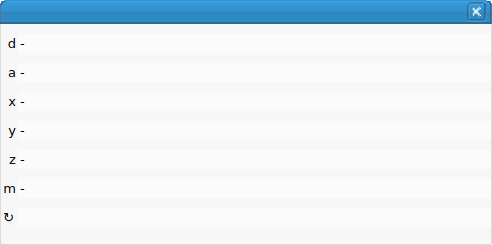
QgsAdvancedDigitizingFloater¶
Class Hierarchy¶
Base classes¶
- class qgis.gui.QgsAdvancedDigitizingFloater[source]¶
Bases:
QWidget- __init__(canvas: QgsMapCanvas | None, cadDockWidget: QgsAdvancedDigitizingDockWidget | None)
Create an advanced digitizing floater widget
- Parameters:
canvas (Optional[QgsMapCanvas]) – The map canvas on which the widget operates
cadDockWidget (Optional[QgsAdvancedDigitizingDockWidget]) – The cadDockWidget to which the floater belongs
Added in version 3.8.
- class FloaterItem(*values)¶
Bases:
IntEnumAvailable floater items
XCoordinate:YCoordinate:MCoordinate:ZCoordinate:Angle:CommonAngleSnapping:Distance:Bearing:
- Angle = 32¶
- Bearing = 256¶
- CommonAngleSnapping = 64¶
- Distance = 128¶
- MCoordinate = 8¶
- XCoordinate = 2¶
- YCoordinate = 4¶
- ZCoordinate = 16¶
- class FloaterItems¶
- class FloaterItems(f: QgsAdvancedDigitizingFloater.FloaterItems | QgsAdvancedDigitizingFloater.FloaterItem)
- class FloaterItems(a0: QgsAdvancedDigitizingFloater.FloaterItems)
Bases:
object
- active(self) bool[source]¶
Whether the floater is active or not. Note that the floater may be active but not visible (e.g. if the mouse is not over the canvas).
Added in version 3.8.
- Return type:
bool
- itemVisibility(self, item: QgsAdvancedDigitizingFloater.FloaterItem) bool[source]¶
Returns
Trueif the floateritemvisibility setting is enabled.- Parameters:
item (QgsAdvancedDigitizingFloater.FloaterItem) – floater item
Added in version 3.32.
- Return type:
bool
- setActive(self, active: bool)[source]¶
Set whether the floater should be active or not. Note that the floater may be active but not visible (e.g. if the mouse is not over the canvas).
- Parameters:
active (bool)
Added in version 3.8.
- setItemVisibility(self, item: QgsAdvancedDigitizingFloater.FloaterItem, visible: bool)[source]¶
Set whether the floater
itemshould be visible or not.- Parameters:
item (QgsAdvancedDigitizingFloater.FloaterItem) – floater item
visible (bool)
Added in version 3.32.