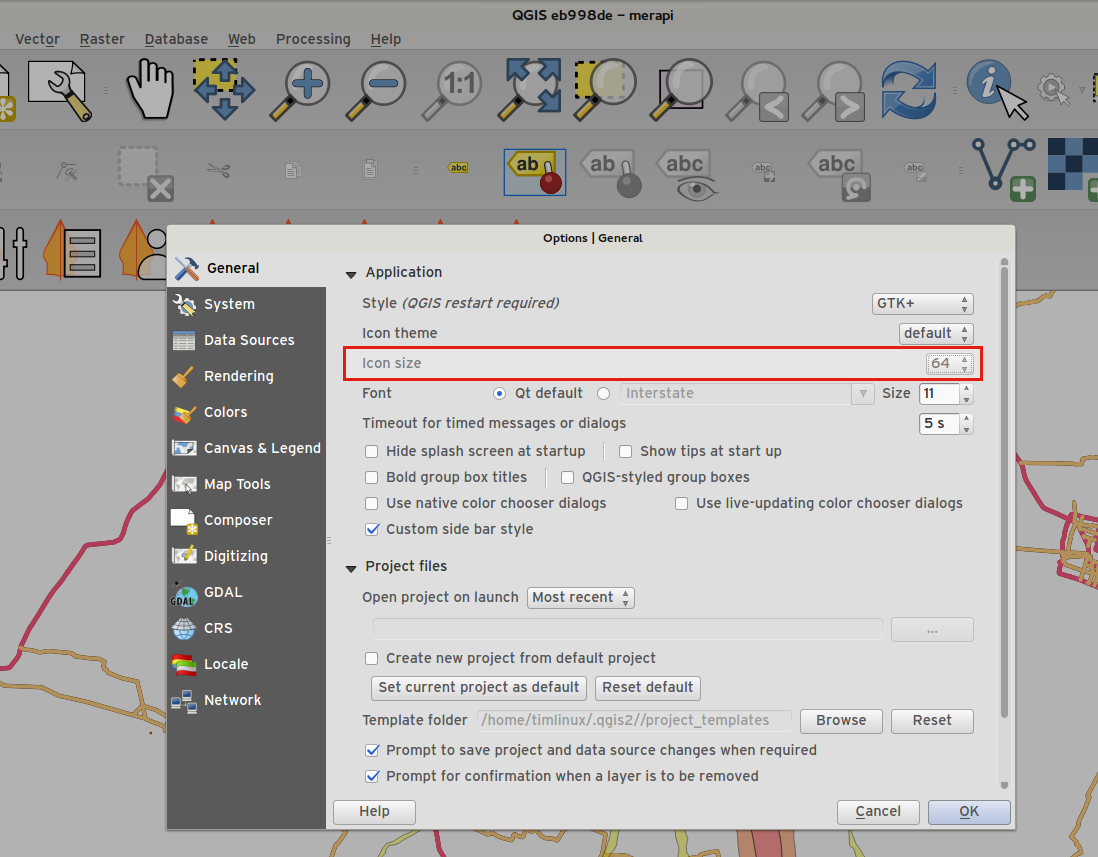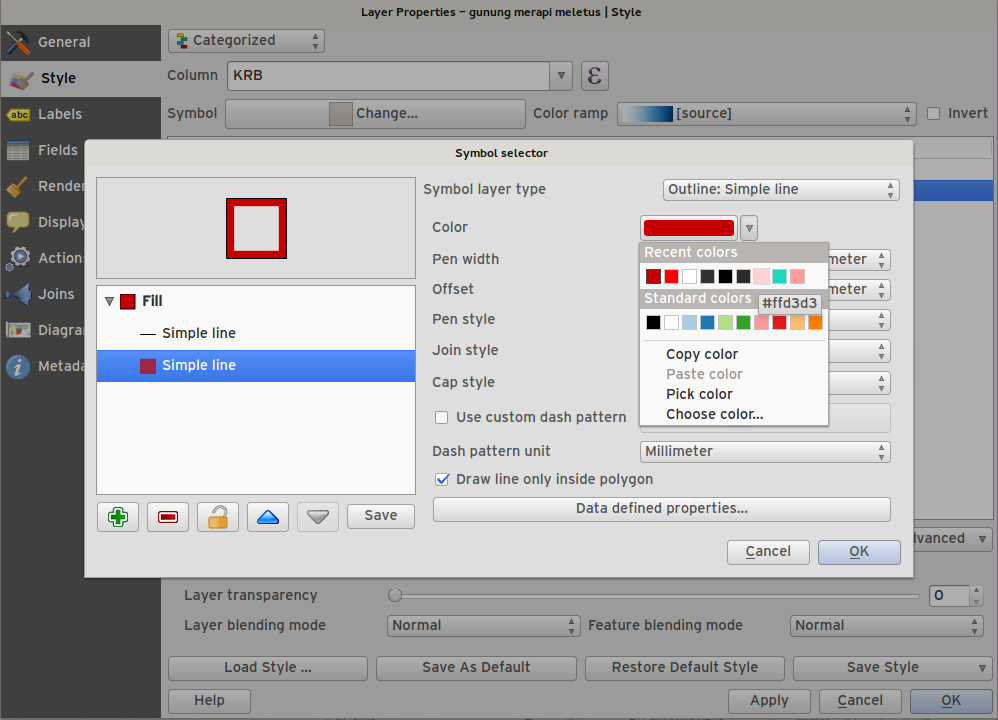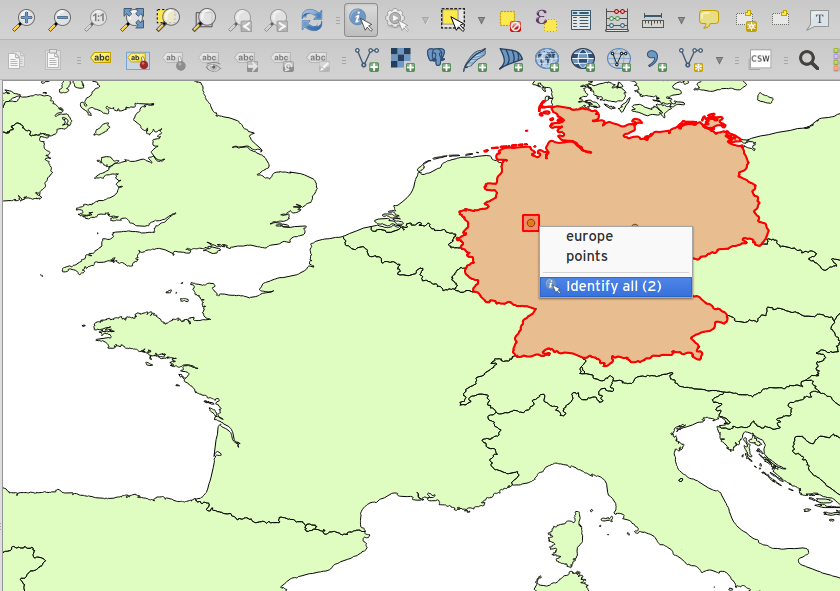Changelog for QGIS 2.6¶
Release date: 2014-10-31
O registo de alterações para o próximo lançamento do QGIS 2.6.0. Nós adicionámos novas funcionalidades e melhorias para tornar este SIG Desktop Gratuito com mais funcionalidades e mais útil.
Sempre que são adicionadas novas funções ao software existe a possibilidade de ocorrerem novos bugs - se encontrar algum nesta versão, por favor comunique-nos através do formulário QGIS Bug Tracker.
Gostaríamos de agradecer ao programadores, documentadores, testers, e toda a malta que está por aí que voluntaria o seu tempo e esforço (ou investe em pessoas para o fazer).
From the QGIS community we hope you enjoy this release! If you wish to donate time, money or otherwise get involved in making QGIS more awesome, please wander along to qgis.org and lend a hand!
Finalmente, nós gostaríamos de agradecer aos nossos patrocinadores oficiais pelo suporte financeiro de valor inestimável que eles fornecem para este projeto:
Patrocinador OURO: Asia Air Survey, Japan http://www.asiaairsurvey.com/
Patrocinador de PRATA: Sourcepole AG, Suíça
Patrocinador de PRATA: Estado de Vorarlberg , Áustria
Patrocinador de BRONZE: Lutra Consulting, Reino Unido
Patrocinador de BRONZE: www.molitec.it, Itália
Patrocinador de BRONZE: www.argusoft.de, Alemanha
Patrocinador de BRONZE: www.openrunner.com, França
Patrocinador de BRONZE: GKG Kassel,(Dr.-Ing. Claas Leiner), Alemanha
A current list of donors who have made financial contributions large and small to the project can be seen on our donors list. If you would like to become an official project sponsor, please visit our sponsorship page for details. Sponsoring QGIS helps us to fund our six monthly developer meetings, maintain project infrastructure and fund bug fixing efforts.
If you enjoy using QGIS, please consider making a donation to support the project - either financial or of your time and skills! Lastly we would like to also take a moment to encourage you to fund a special campaign by one of our QGIS developers to get a working test suite for QGIS so that we can improve out quality assurance process and deliver you the best possible releases.
O QGIS é um software livre e você não é obrigado a pagar o que quer que seja para o usar - na verdade, queremos encorajar pessoas de todo o lado a usá-lo independentemente do seu estatuto financeiro ou social - acreditamos que equipar pessoas com ferramentas espaciais de tomada de decisão resultará num melhor sociedade para toda a humanidade.
Geral¶
Funcionalidade: Nome do ficheiro do projeto nas propriedades¶
Pode agora ver o caminho completo para o ficheiro do projeto QGIS no dialógo de propriedades do projeto.
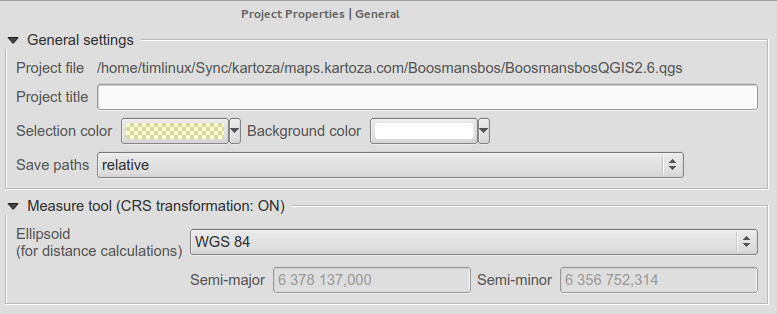
Funcionalidade: Permissão para remover o último ponto na medição através da tecla del/backspace¶
Agora quando mede áreas e distâncias, pode remover vértices indesejados a partir da linha da sua medição usando as teclas delete ou backspace.
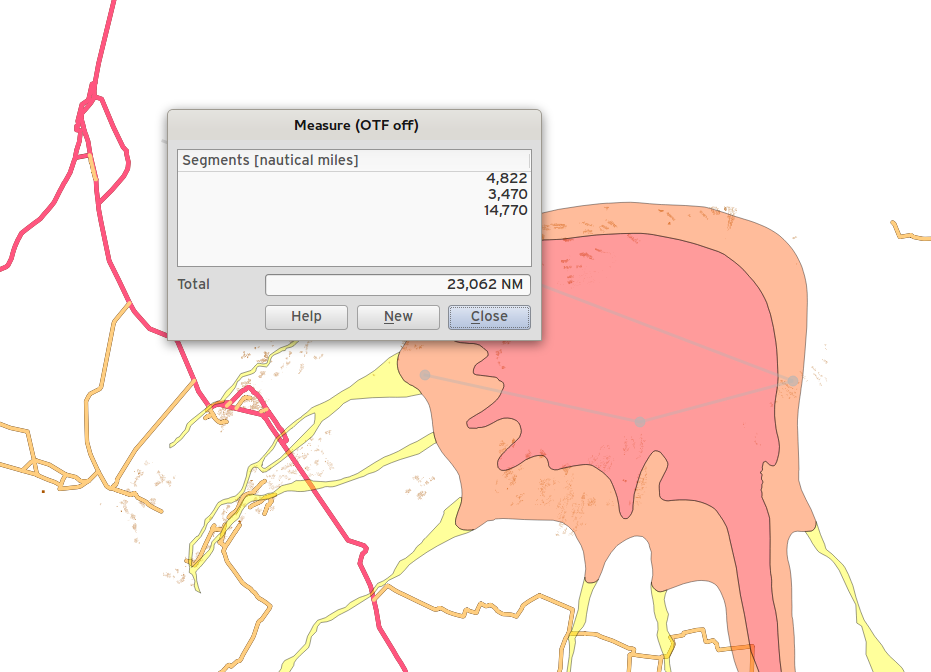
Funcionalidade: Widgets Editor¶
Fizemos numerosas melhorias nos editores de widgets:
novo editor de widget para data/tempo capaz de definir datas nulas
edição do filtro na linha
Correta manipulação em valores NULOS para widgets de edição
O widget fotografia preserva o valor NULO
O widget Web preservam o valor NULO
A tabela de atributos conseguem distinguir entre 0 e NULO
Adicionado o sufixo ao widget de intervalo
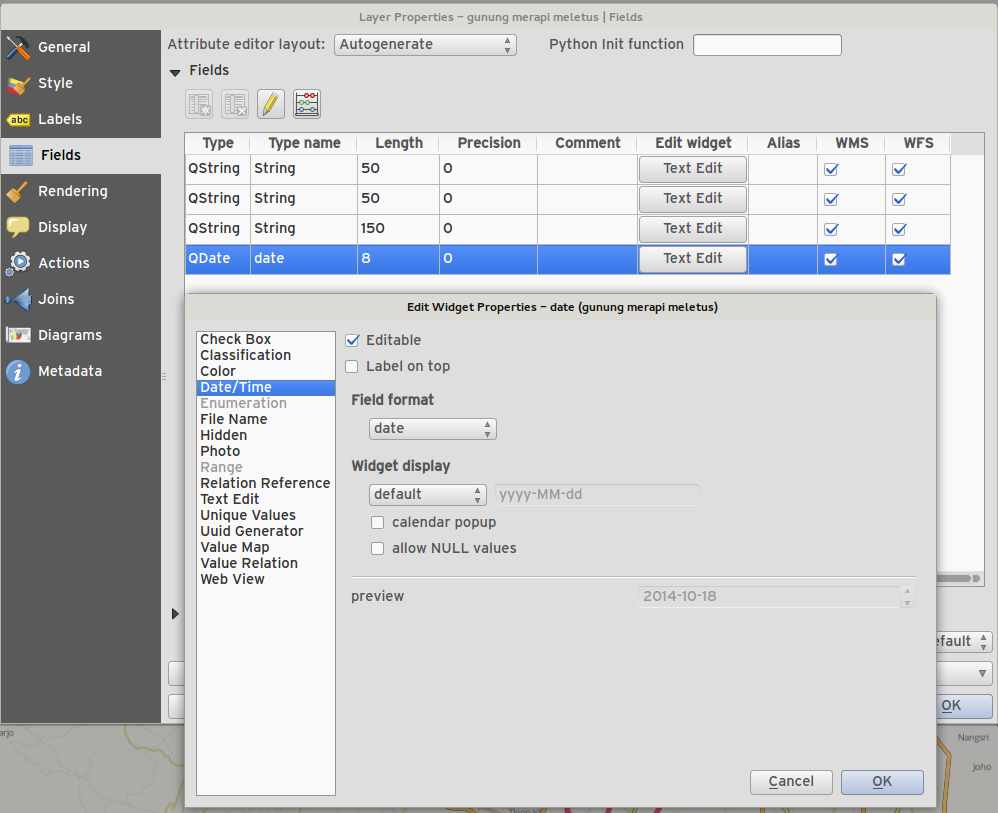
Funcionalidade: Opcionalmente use um subconjunto de campos numa junção de camada¶
You can now use just a subset of related fields when creating a vector join.
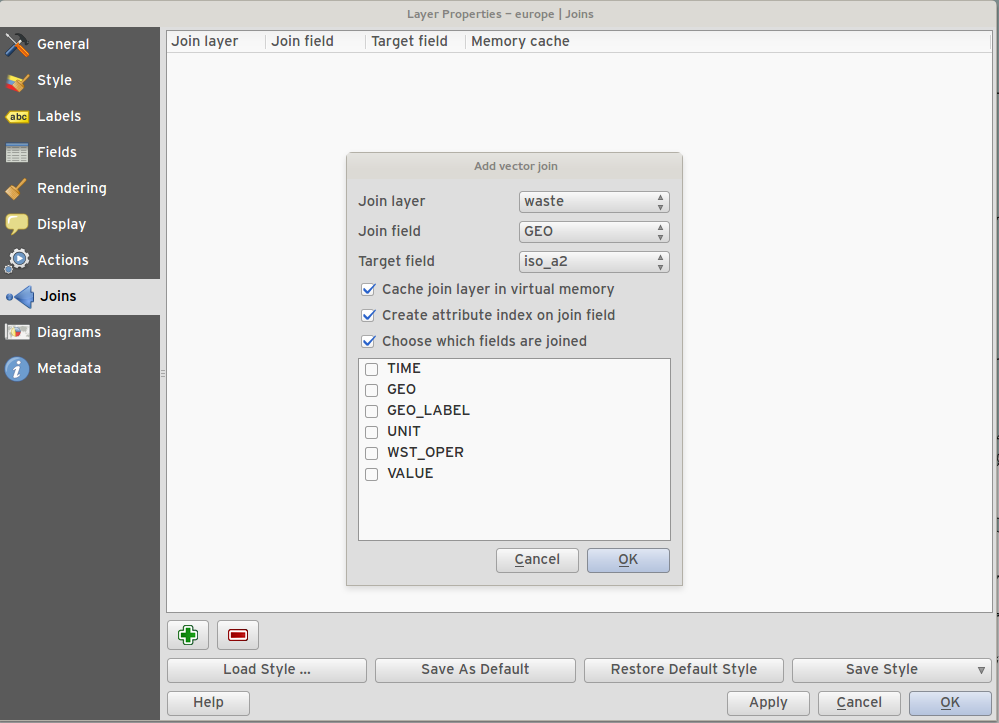
Funcionalidade: Campo expressão (campos virtuais)¶
Algumas vezes tem de ter um atributo que é calculado e esse é sempre “novo” - refletindo o estado atual das propriedades do elemento. Agora pode adicionar campos virtuais à sua tabela que é baseada numa expressão.
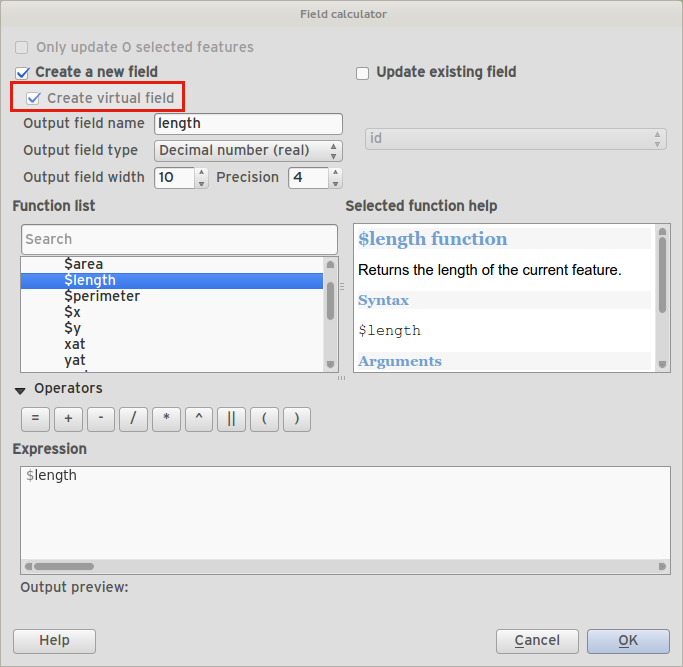
Funcionalidade: As ações podem agora ter um ícone associado¶
Quando cria uma ação personalizado para uma camada vetorial, pode agora definir um ícone para essa ação.
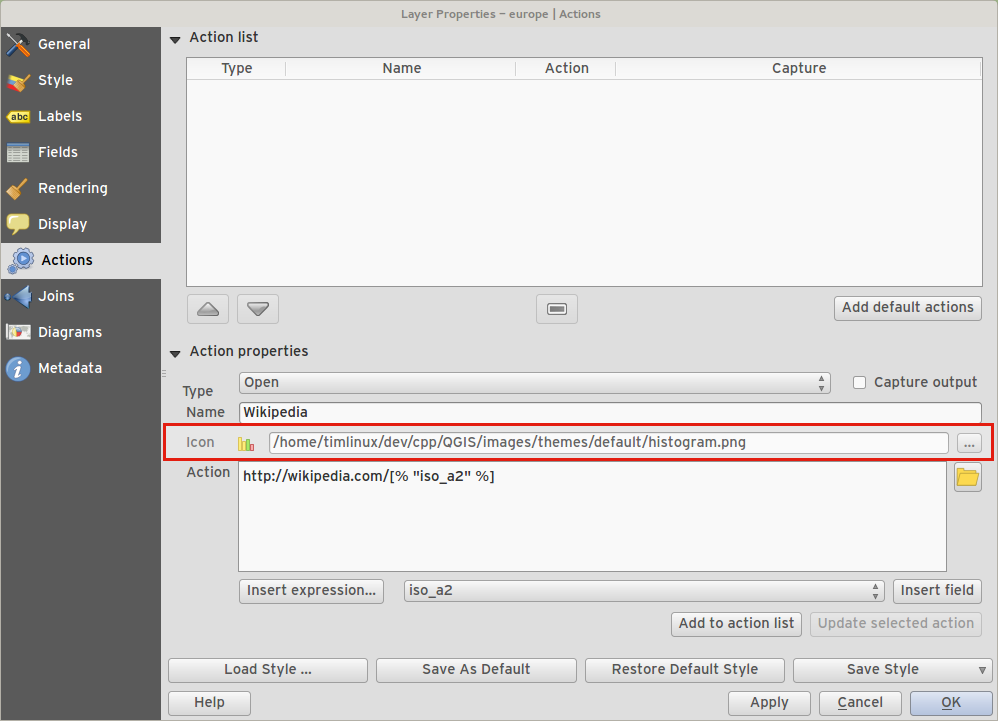
Funcionalidade: tipos de expressões e opções adicionais¶
Permite usar
+para a concatenação de cadeias de texto.Nova função:
attribute(elemento,nome_atributo)- obtem um atributo específico de um elemento.Nova palavra-chave:
$currentfeature- retorna o elemento atual.Nova função:
$atlasfeature- retorna o elemento atlas.Nova palavra-chave:
getFeature- obtem um elemento coincidente a partir de uma camada.
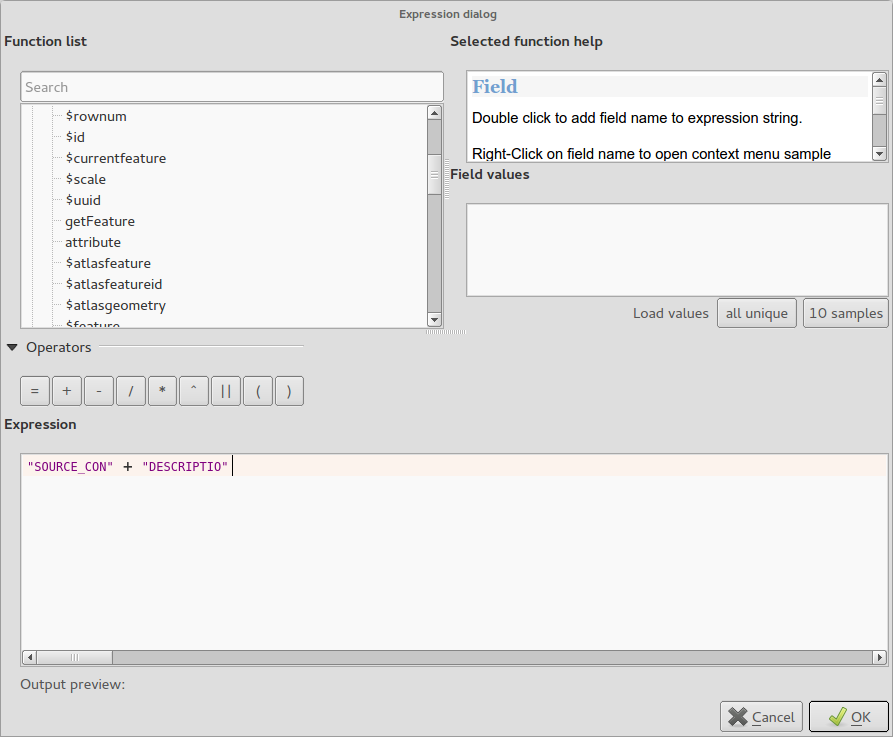
Funcionalidade: Classes dentro dos renderizadores graduados e categorizados podem ser ativados¶
Pode agora escolher que classes desativar nos renderizadores graduados e por categorias sem remover nenhum.
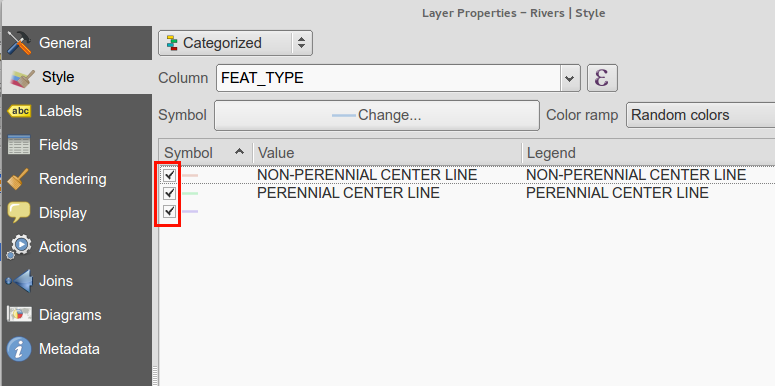
Funcionalidade: Melhorias na legenda¶
A segunda fase da verificação da legenda / tabela de conteúdos foi completa. Isso inclui:
Limpeza da API (para programadores)
Grupos visíveis de camadas do mapa na árvore das camadas. Este novo botão da barra de ferramentas permite rapidamente mudar entre os grupos de camadas que devem estar visíveis.
Capacidade de gerir grupos de camadas a partir da barra de ferramentas da legenda
The new legend filter option on the legend toolbar will remove legend items for any classes which are not currently in the view extent. This is an awesome improvement as it ensures that your map legend does not contain entries for items not currently in the map view. It is available in the main map legend and in map composer and for WMS layers.
Rule-based renderer legends can now be displayed in a pseudo-tree
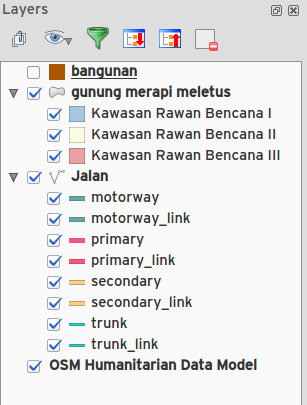
Fornecedores de Dados¶
Funcionalidade: Melhorias na exportação DXF¶
vista da árvore e seleção do atributo para atribuição da camada no diálogo
suportar o preenchimento de polígonos/HATCH
representa textos como MTEXT em vez de TEXT (incluindo fonte, inclinação e peso)
suporte para cores RGB quando não existe uma cor exata coincidente
use o AutoCAD 2000 DXF (R15) em vez do R12
remove os métodos testes R18
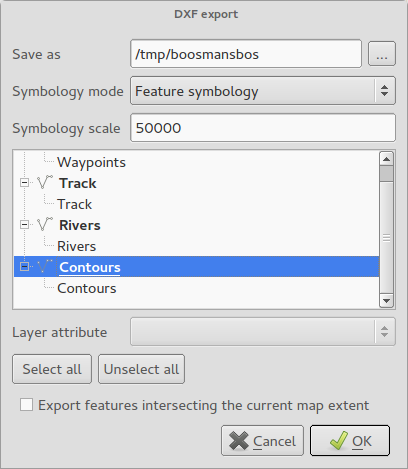
Compositor de Mapas¶
Funcionalidade: Controlo sobre itens de compositor de impressão escondidos a partir de impressões/exportações¶
We have added a checkbox and data defined button for controlling whether an item is excluded from composer exports/printouts. If the item is unchecked it will be visible at composition design time only.
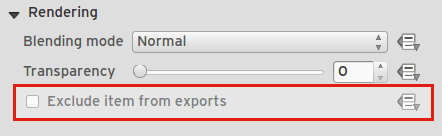
Funcionalidade: Controlo sobre a impressão de página para molduras vazias do compositor¶
Para tabelas ou molduras HTML, uma caixa de verificação agora controla como a página continda deve ser exportada quando a moldura está vazia.
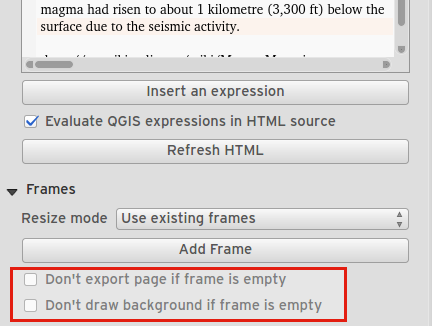
Funcionalidade: Item painel de árvore¶
The item tree panel in the map composer allows for selection of items, hiding/showing items, toggling lock status of items and double-clicking to edit item id. You can also use drag and drop to reorder items.
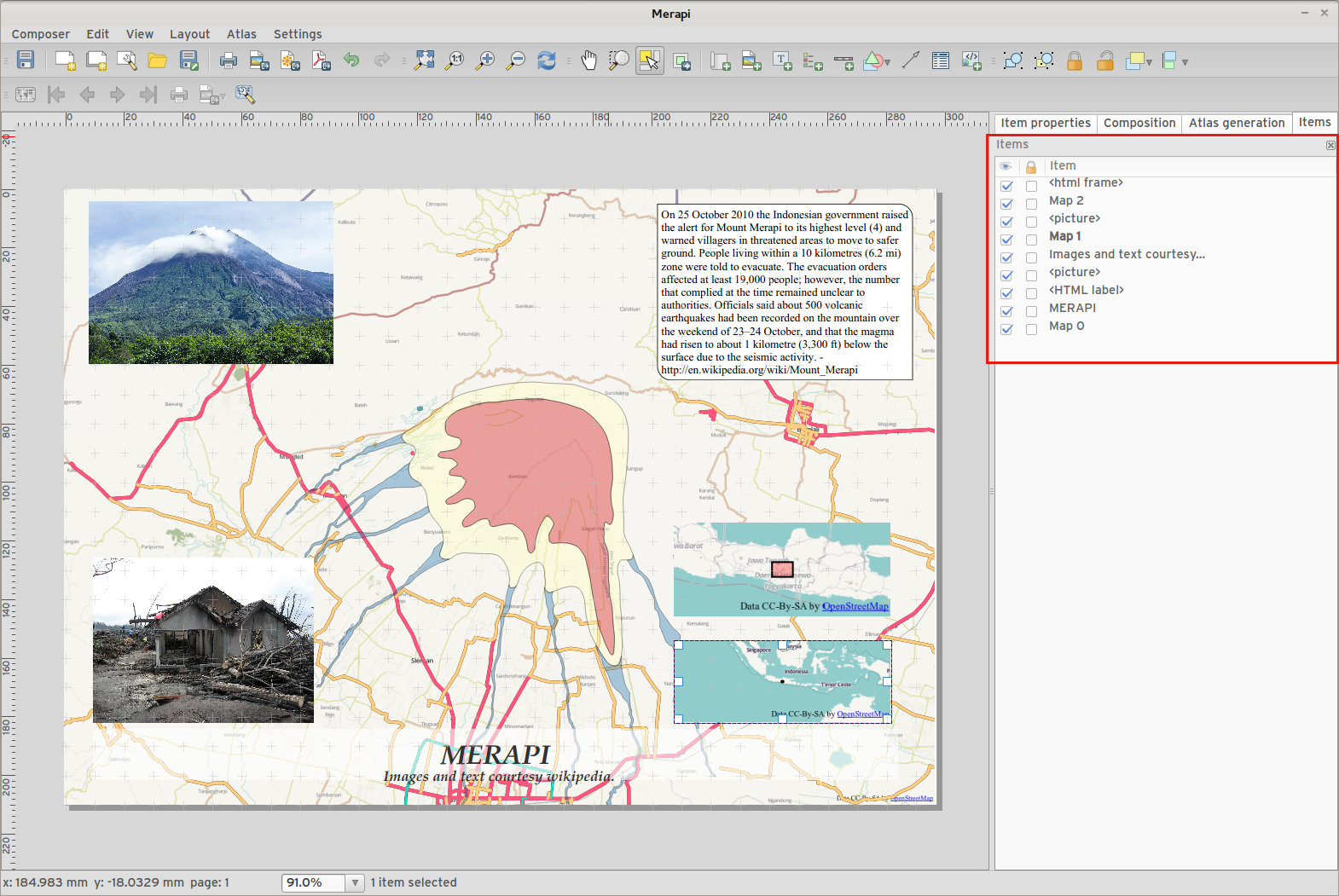
Funcionalidade: Mais controlo sobre a aparência dos itens linha/seta do compositor¶
As linhas podem ser estilizadas usando um diálogo de estilos do símbolo
Arrow head fill and outline colors can be user defined
Arrow head outline width can be user defined
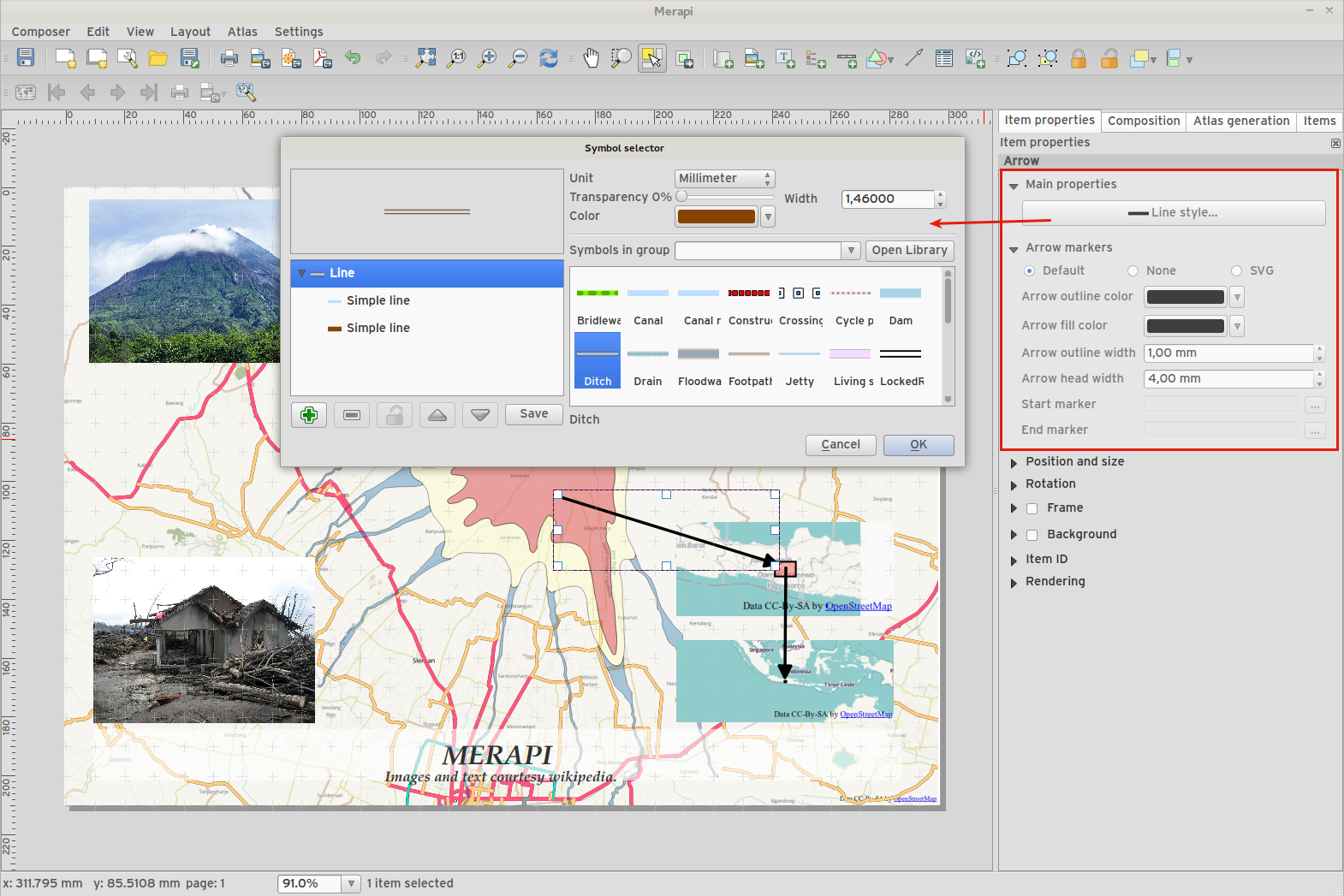
Feature: Data defined control of composer items¶
Many properties of composer items can now be controlled using data binding. These include:
Transparency and blend mode.
Rotação do item
Map scale, extents and rotation.
Margem do elemento do atlas
Tamanho e posição do item.
Tamanho da página, orientação e números de páginas.
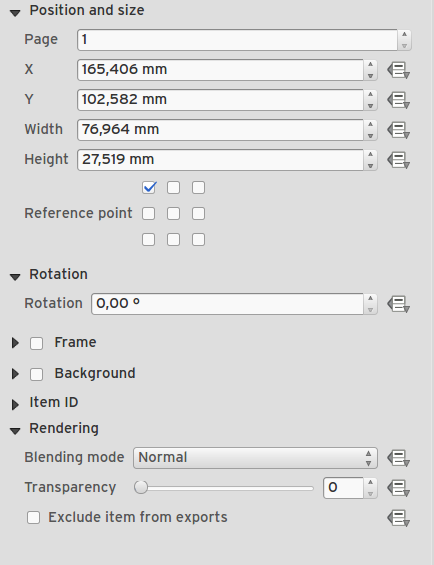
Funcionalidade: Imagens do compositor podem ser especificadas por URLs remotos¶
Os itens de imagem no compositor de mapas suportam agora URLs remotos como uma fonte de imagem. Esta fonte também pode ser definida por dados.
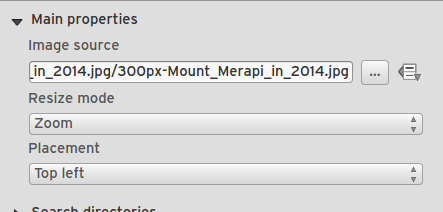
Funcionalidade: Melhorias na Tabela do Compositor¶
Agora pode definir o cabeçalho da tabela e as cores do conteúdo,
Tables can now be split across multiple frames, allowing their content to be distributed over columns or over different pages.
Added option show headers on first frame, all frames, or no frames.
Permite o controlo manual da largura da coluna.
New options for table source, including current atlas feature and child features from a relation.
Choice of behaviour for empty tables, include hiding the entire table, showing empty cells, or displaying a set message in the table body.
Added a checkbox to filter table features to those which intersect the current atlas feature.
Added checkbox to remove duplicate rows from table.
Note that tables in existing projects are not automatically updated to the new table format which supports these features, and tables must be readded to a composition for the new settings to appear.
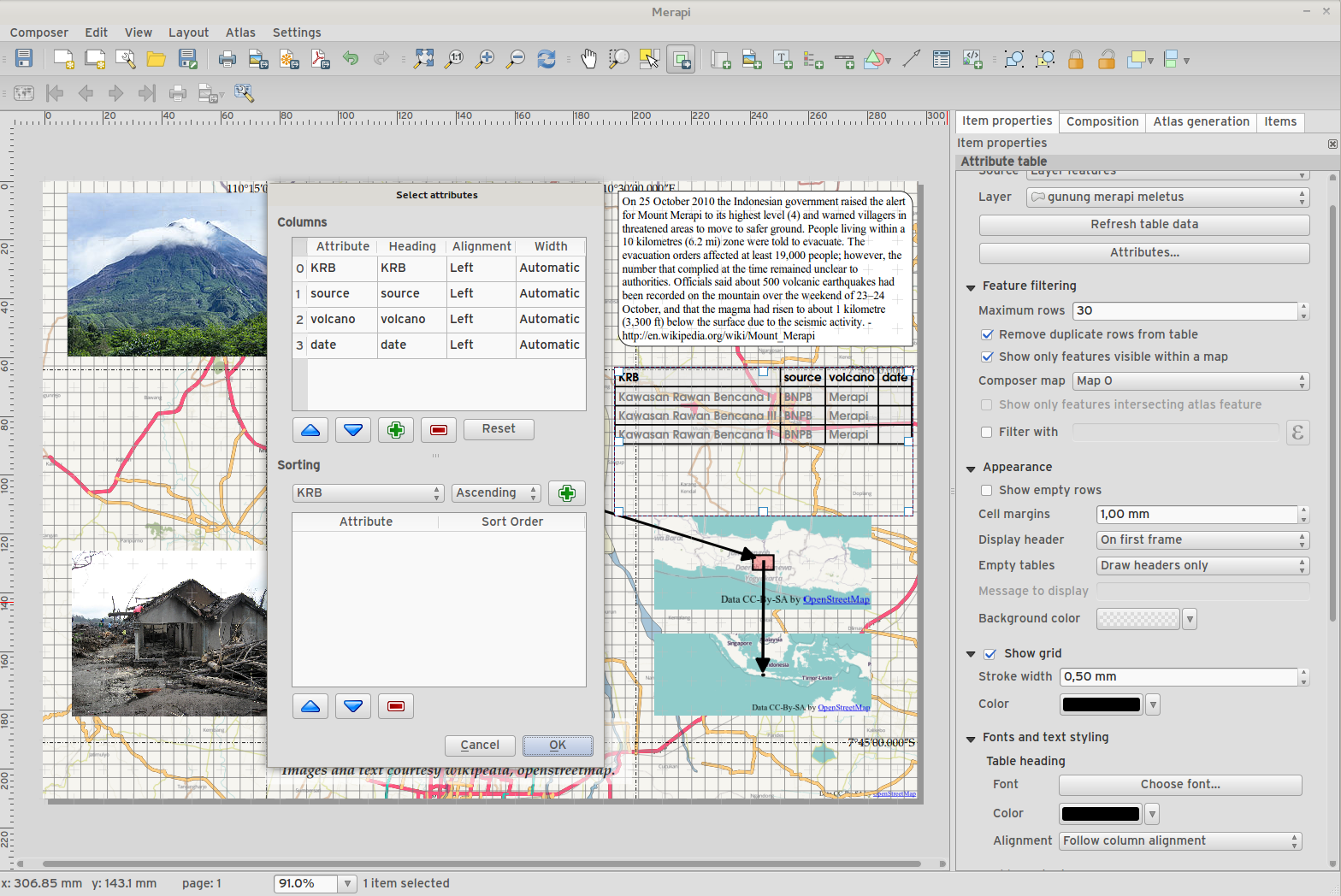
Funcionalidade: Melhorias no compositor¶
The map composer (used to prepare printable map compositions) has received a number of improvements in QGIS 2.6.
You can now change the secondary fill color for scalebars
Holding shift while drawing line/arrow items constrains drawing to horizontal, vertical or 45 degree angles
Holding shift while drawing other new items constrains them to squares, holding alt causes item to be drawn from the center
Right click no longer locks/unlocks items, this is now handled by the new items panel. Locked items can no longer be selected from the composer canvas, allowing for interaction with items below them.
Holding alt while pressing cursor keys results in a 1px movement for items
Removed the destructive “Load from template” menu item, replace with a new non-destructive “Add items from template” action
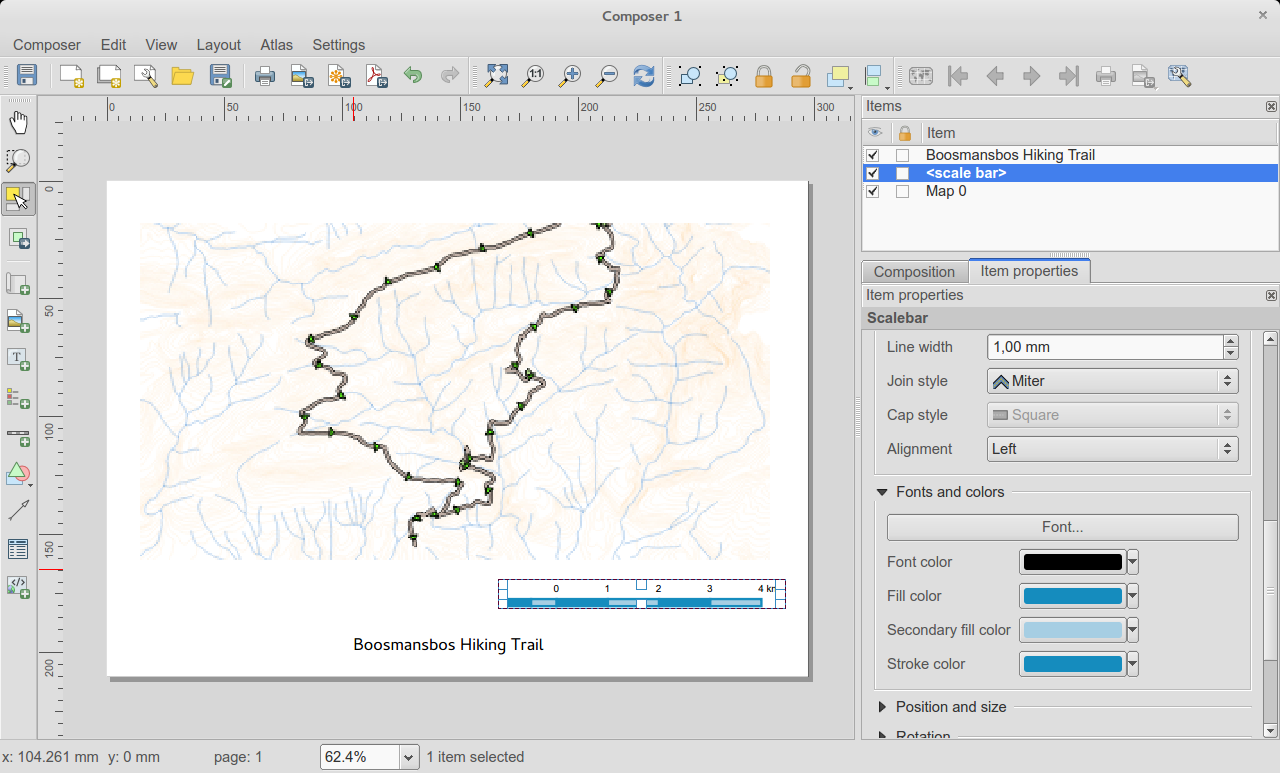
Feature: Improved item snapping¶
Snapping thresholds are now set in pixels, allowing for finer movement and resizing of items when zoomed in to a composition. Items within a group are no longer used for auto snap lines.
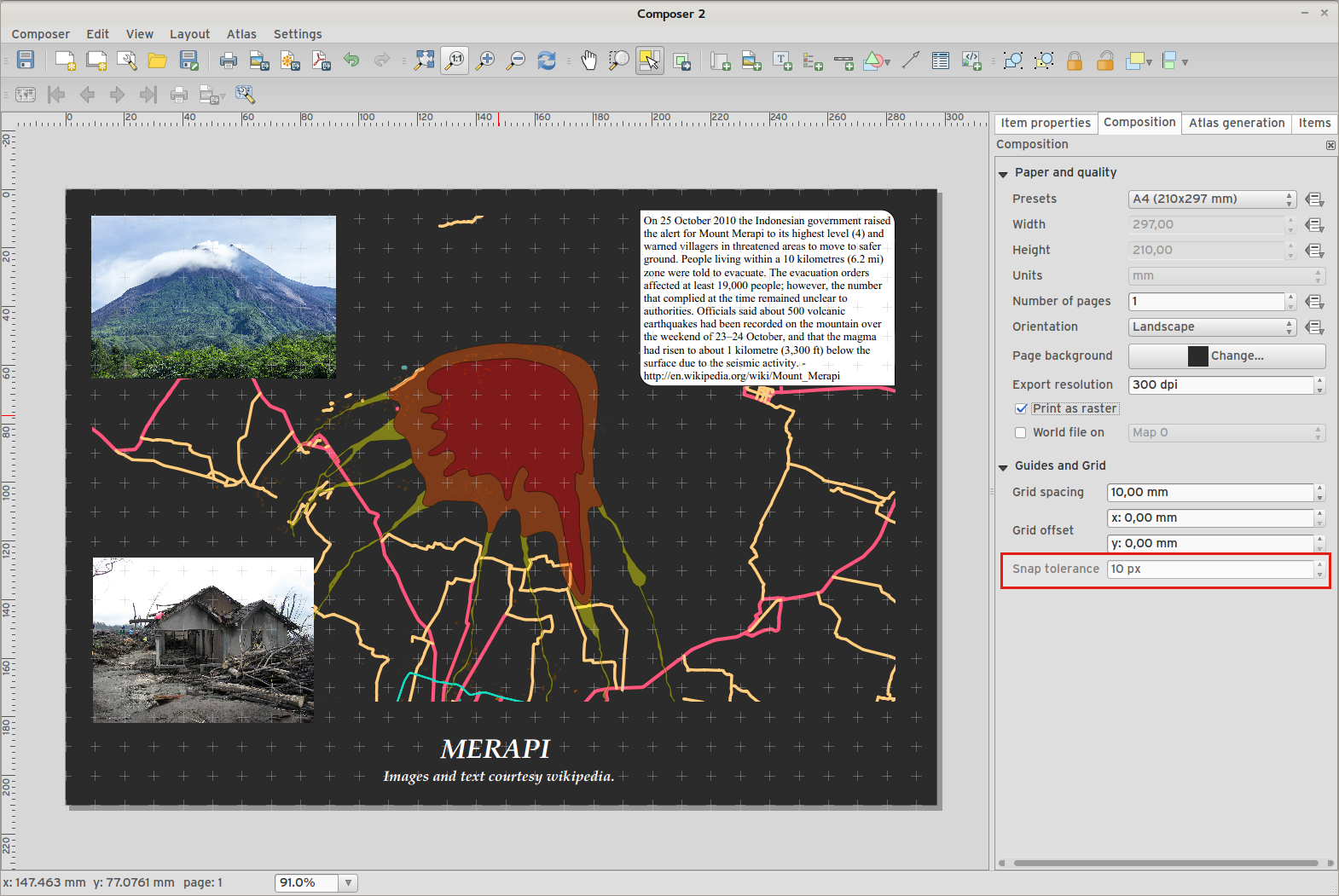
Feature: Multiple overviews for a map item¶
Sometimes it is useful to be able to show more than one overview frame for a map frame. For example if you want to show where your map is in local, regional and global context, using multiple overview maps can help you to achieve this. As of QGIS 2.6 you can now achieve this by assigning as many maps as you like to the “overview” role in your composition.
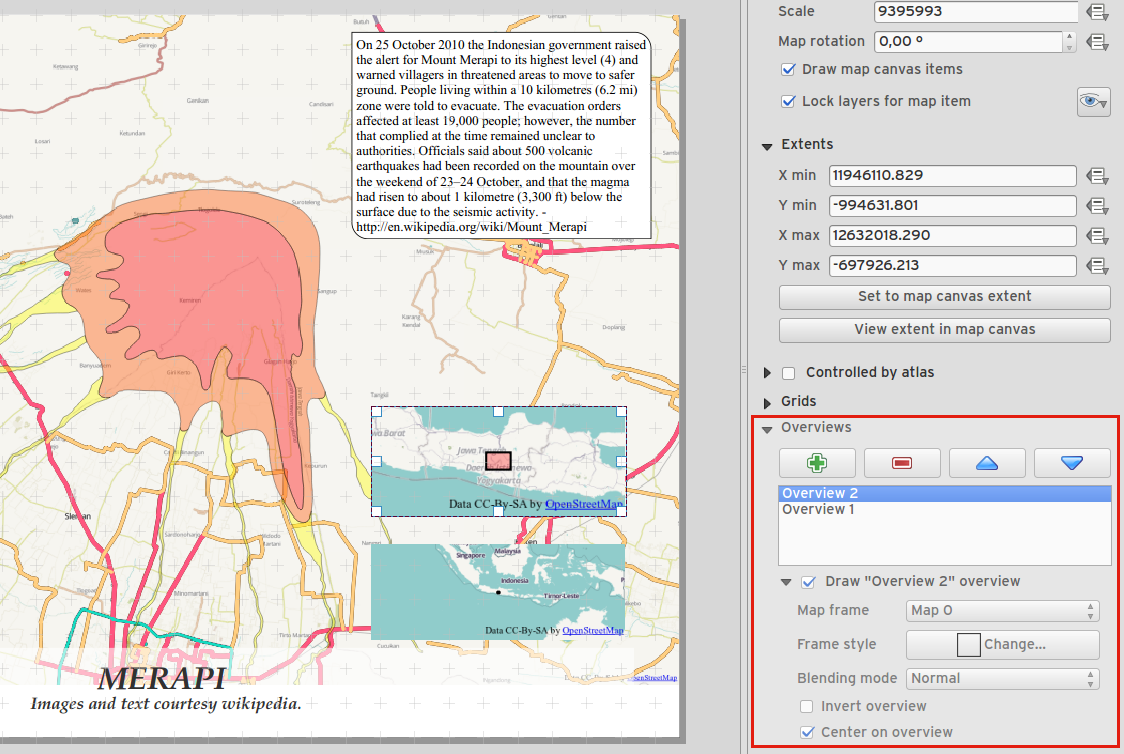
Funcionalidade: melhorias do item HTML¶
Existe um conjunto de novas opções para o item HTML do compositor:
Opção para entrada manual da fonte HTML
Expressões QGIS com a fonte HTML podem ser avaliadas depois da renderização do conteúdo HTML
Dados definidos por um URL para uma fonte HTML
Permite criar uma folha de estilos do utilizador para rescrever os estilos HTML
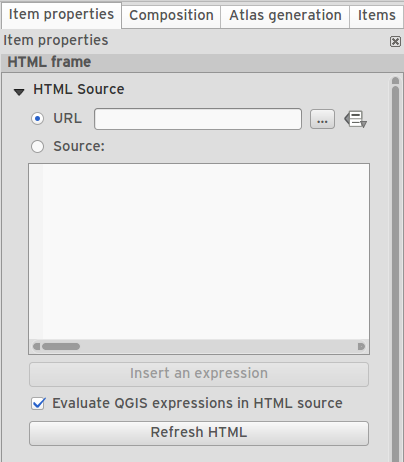
FuncionalidadE: Melhorias na grelha de mapa do Compositor¶
Agora podem ter múltiplas grelhas com diferentes propriedades.
Pode misturar grelhas reprojetadas e grelhas Lat/Long.
Pode usar simbologias QGIS padrão para linhas, etc.
There is a new frame/annotations only grid style. Selecting this style causes only the frame and annotations to be drawn, with no grid lines or other markings over the map.
There are now options for controlling which side of a map item the frame is drawn on.
There are new tick styles for frames, with inner ticks, outer ticks and both inner and outer tick options.
We have made improvements to grid annotations, including many new formats for annotations.
Grid annotations now use the typographically correct prime and double prime symbols for grid annotations.
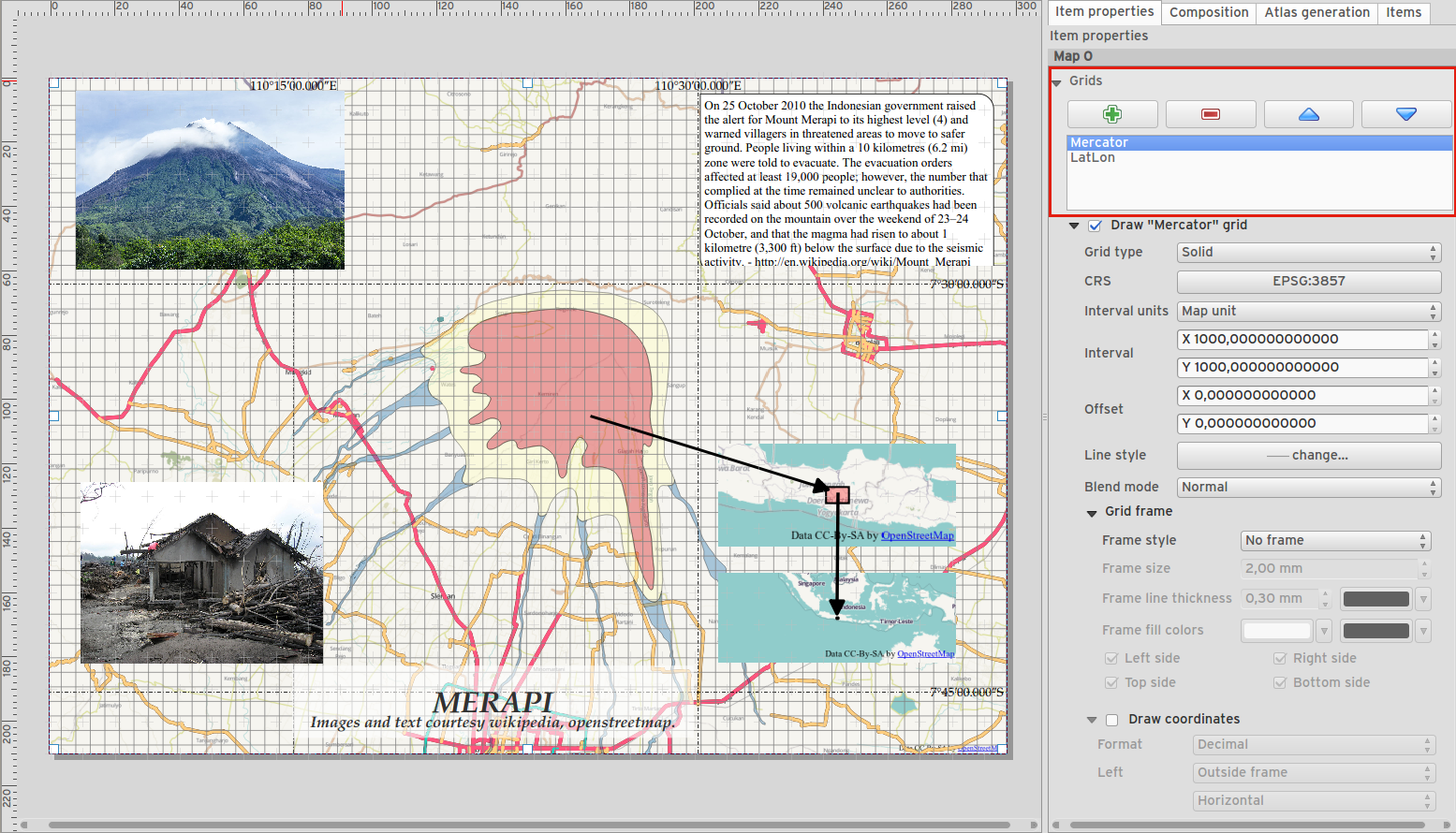
Processamento¶
Funcionalidade: Coleção online de modelos e scripts¶
Models and scripts can be downloaded from the online collection and installed directly from the Processing interface. The collection will be expanded with new scripts and models provided by Processing users.
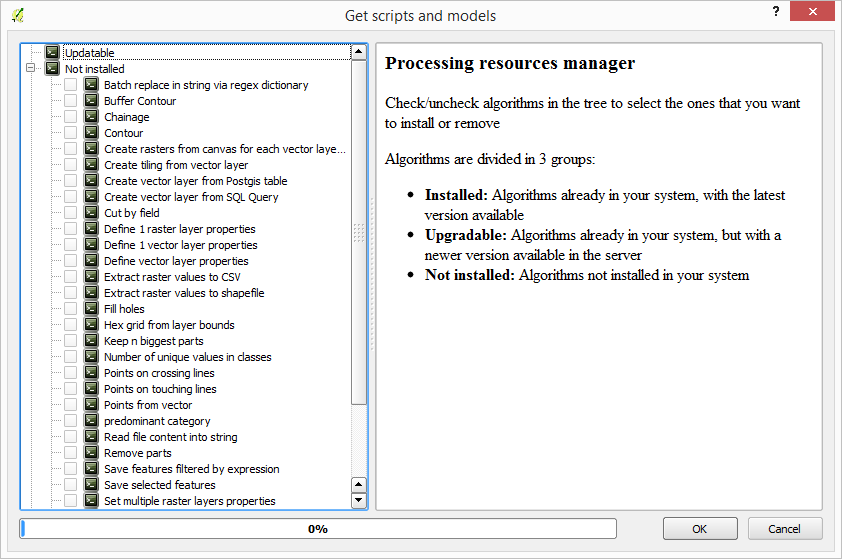
Funcionalidade: Implementação do novo Modelador¶
The modeler has been rewritten, and now provides extra functionality such as allowing nested models with no depth limit. Models are now stored as JSON files. Backwards compatibility is kept, so all models can still be used. You can also now drag and drop items from the inputs and algorithms onto the modeler graph.
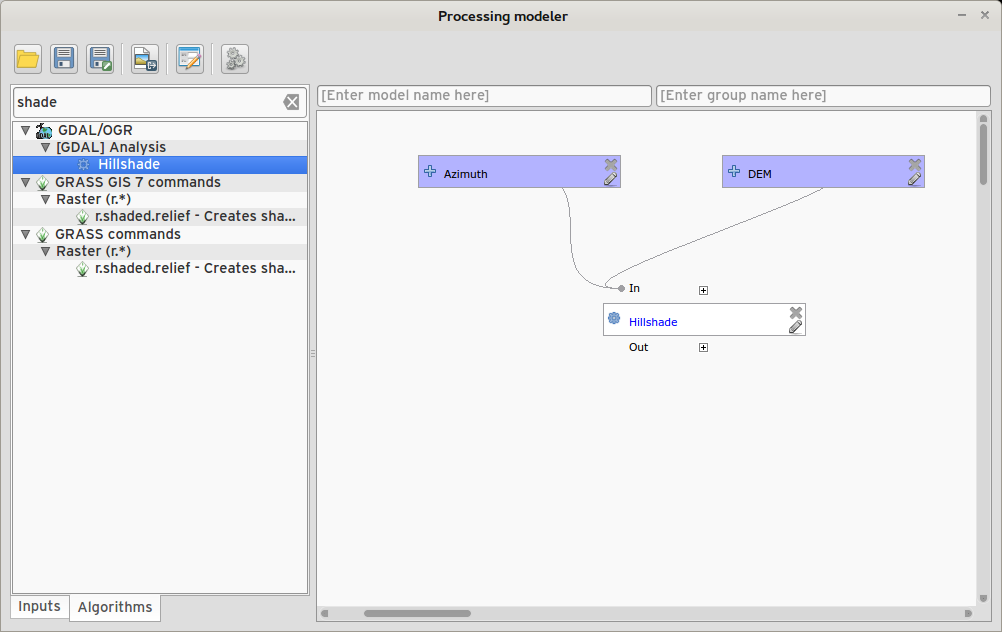
Programabilidade¶
Funcionalidade: Alterações da API para os widgets QGIS¶
In order to normalise the naming of QGIS widgets, some minor API changes have been made. Almost all edit widgets were renamed by adding «Wrapper» at the end of their names. In particular this concerns:
QgsCheckboxWidget -> QgsCheckboxWidgetWrapper
QgsClassificationWidget -> QgsClassificationWidgetWrapper
QgsColorWidget -> QgsColorWidgetWrapper
QgsEnumerationWidget -> QgsEnumerationWidgetWrapper
QgsFilenameWidget -> QgsFilenameWidgetWrapper
QgsHiddenWidget -> QgsHiddenWidgetWrapper
QgsPhotoWidget -> QgsPhotoWidgetWrapper
QgsRangeWidget -> QgsRangeWidgetWrapper
QgsTexteditWidget -> QgsTexteditWrapper
QgsUniquevalueWidget -> QgsUniquevalueWidgetWrapper
QgsUuidWidget -> QgsUuidWidgetWrapper
QgsValuemapWidget -> QgsValuemapWidgetWrapper
QgsValuerelationWidget -> QgsValuerelationWidgetWrapper
QgsWebviewWidget -> QgsWebviewWidgetWrapper
QGIS Server¶
Funcionalidade: Melhorias na pesquisa com o pedido GetFeatureInfo¶
https://github.com/qgis/QGIS/commit/8888c5f0c0e0ffdf23453a20addf6abaf125845d
Funcionalidade: Adição de uma configuração de precisão para os atributos de geometria para o GetFeatureInfo¶
Simbologia¶
Funcionalidade: Melhor escolha nas cores aleatórias¶
We have improved the random colour algorithm for classified renderer so that the colours generated are more visually distinct from each other.
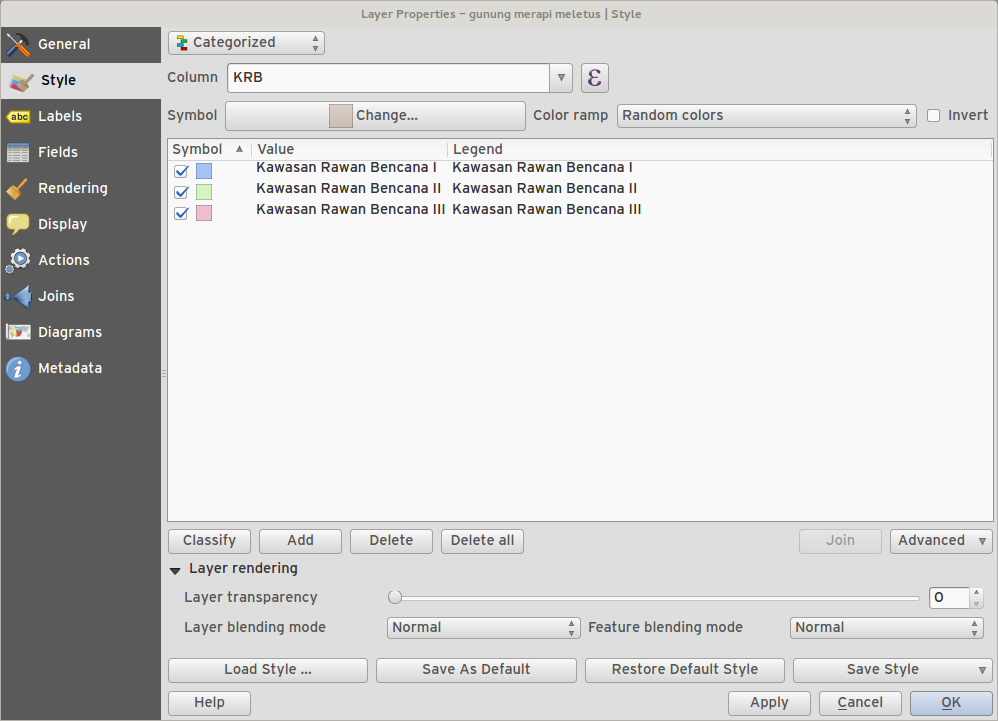
Feature: Symbology user interface improvements¶
Where possible, properties of symbol layer are maintained when changing symbol layer type.
Added an edit button for shapeburst and gradient color ramps.
Automatic update of label and neighboring ranges boundaries.
Classes are automatically converted from categorised and graduated classes when switching to rule based renderer.
Added units and number of decimal places to graduated renderer labels.
Improved responsiveness to changes in color ramp, inverted colour ramp, and other options in GUI.
Retain symbol when switching between simple, graduated, categorized, and other renderers.
Improved labelling of StdDev calculation mode.
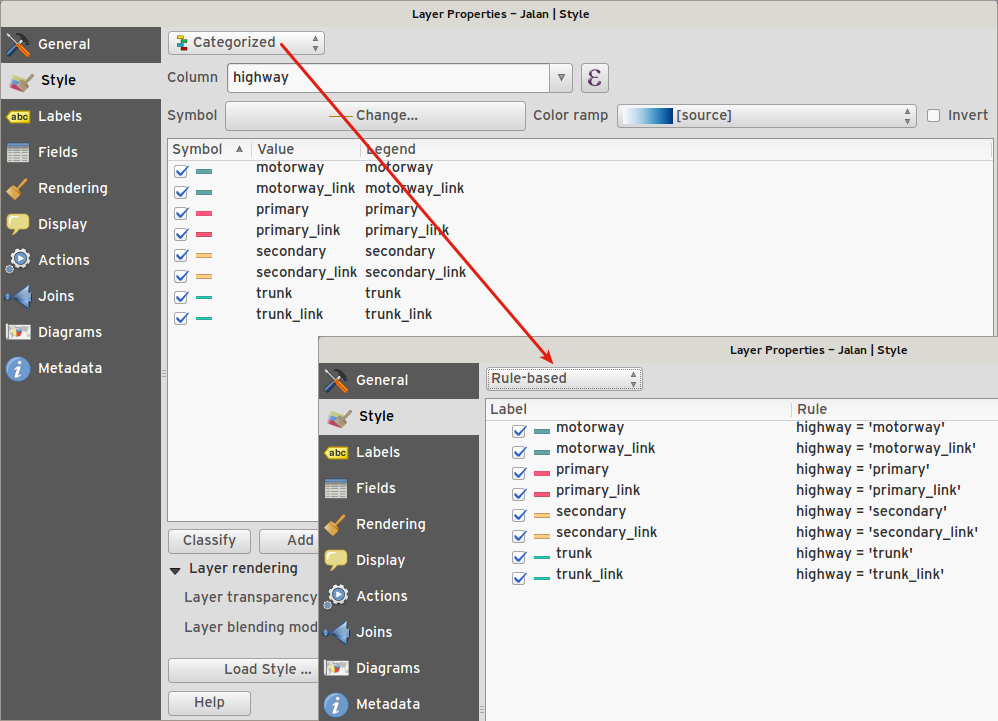
Interface de Utilizador¶
Feature: Syntax highlighting code editor¶
For python script editors, expression builder, filter window, composer HTML and CSS editors
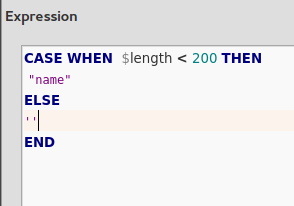
Feature: Color palettes¶
You can now define your own custom color palettes for use in QGIS.
Custom user global color palette (in options dialog).
Per project color palette (in project properties dialog).
Colors are shown in color button menus and new color picker dialog.
You can import/export colors to a GPL palette file.
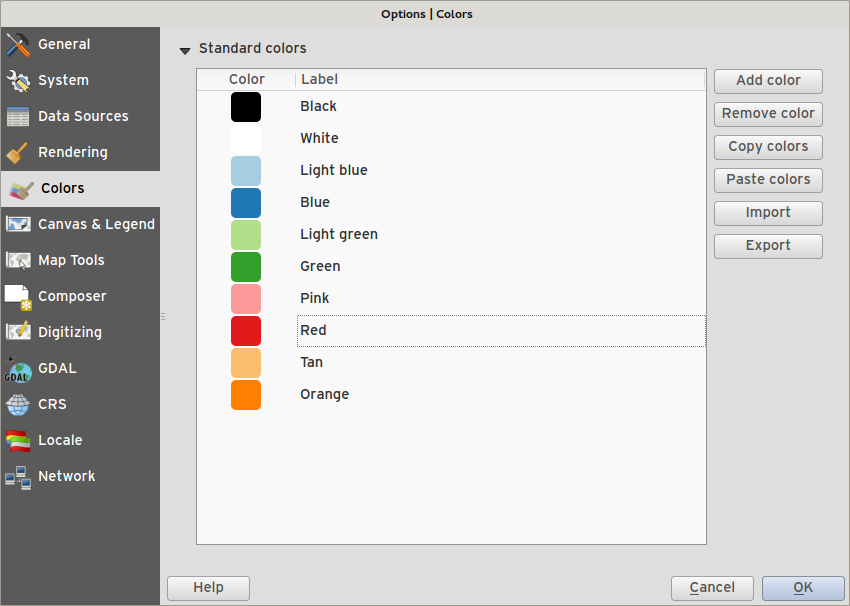
Feature: New color picker dialog¶
- There is a new custom QGIS color picker dialog. Features include:
Sliders for hue, saturation, value, red, green, blue color components.
Alpha slider.
Option to copy/paste html color codes (in a variety of formats).
Before/after color preview, with alpha preview.
Interactive 2D color ramp widget.
Hue wheel/triangle widget.
Editable color palettes, including the ability to create new palettes and import/export colors to a GPL palette file.
Live color sampler with option to sample over a set radius (OS support dependant).
Supports interaction with other apps via drag and drop of colors (OS support dependant).
Option to disable the dialog and use the native picker dialog instead.
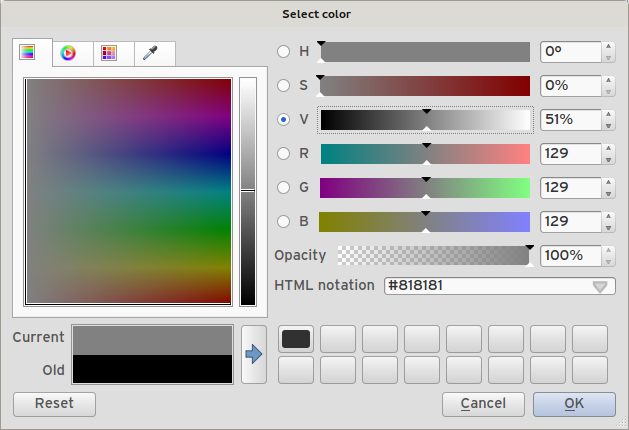
Feature: Single select feature tool merged into select by rectangle¶
We have merged the single selection tool into the rectangle tool. If you want to select a single feature, simply enable the rectangle tool and then single click (rather than dragging a rectangle) a feature.
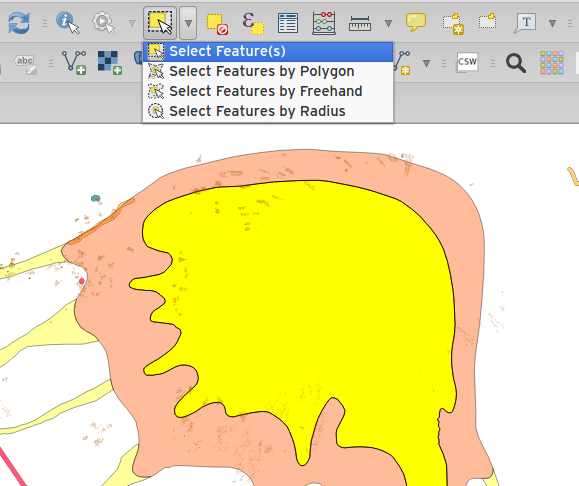
Feature: Add layer to map canvas behaviour¶
In many of QGIS” dialogs that generate a new layer, the “Add layer to map canvas” checkbox is now checked by default so that the new layer automatically gets added to the map.
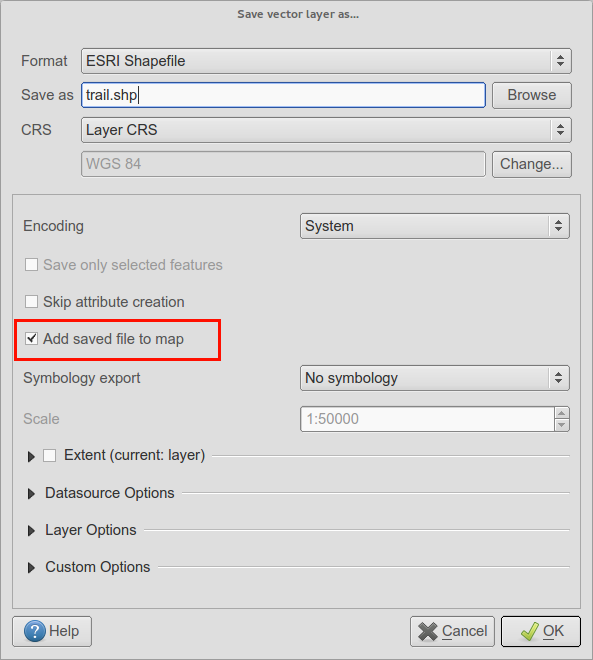
Funcionalidade: Adição do ícone de tamanho 48 e 64¶
Para aqueles que usam o QGIS em dispositivos táteis (ou se deseja ícones grandes), pode agora definir os ícones até ao tamanho de 64 x 64 pixeis.